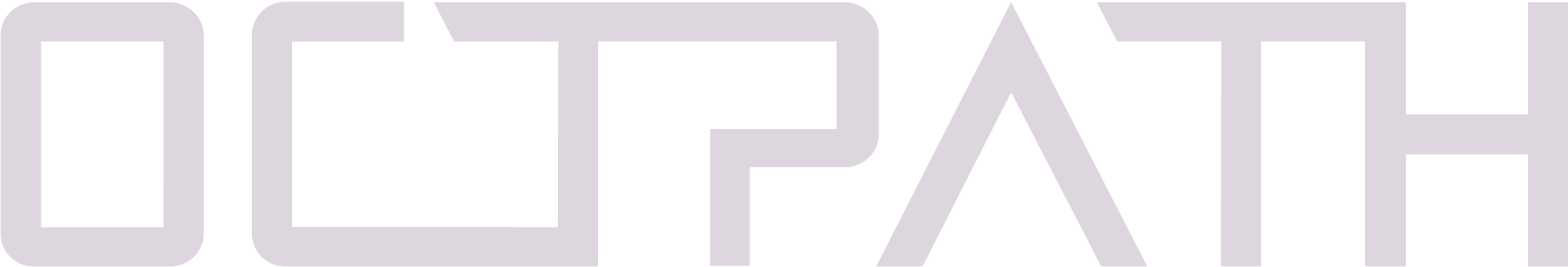入会について
- Q入会方法を教えてください。
- A
トップページの「JOIN(会員登録)」よりお手続きください。【会員登録の手順】
1.メールアドレスを入力し、空メールを送信してください。ご入力いただいたメールアドレス宛てに「会員登録のご案内」メールが送信されます。
2.「会員登録のご案内」メールに記載されているURLリンク先にアクセスし、パスワードを設定してください。IDとパスワードの設定が完了し、「ログイン設定完了のお知らせ」メールが送信されます。
3.サイトにログイン後、会費のお支払い方法を選択し、会費をお支払いください。
4.会費のお支払いが完了しますと、ご入会完了となります!ご登録いただいたメールアドレス宛てに「会員登録完了のお知らせ」メールが送信されます。コースは月会費コースと年会費コースをお選びいただけます。▼日本にお住まいの方
【月会費コース】会費 550円(税込)お支払方法・ドコモ払い・auかんたん決済・ソフトバンクまとめて支払い・ワイモバイルまとめて支払い・クレジットカード決済(VISA/Master/JCB/AMEX/Diners)会費 6,000円(税込)※現金書留・電信・速達・普通郵便でのご送金は一切受付しておりません。※キャリア決済は、Android OS端末またはiOS端末のみの対応となります。※クレジットカード決済では、デビットカード・プリペイド型カードはご利用いただけません。
【年会費コース】
お支払方法・クレジットカード決済(VISA/Master/JCB/AMEX/Diners)・コンビニ決済※別途決済手数料220円(税込)が必要です。▼日本以外にお住まいの方
【月会費コース】会費 5 USD(tax-exclusive)お支払方法・クレジットカード決済
【年会費コース】
会費 60 USD(tax-exclusive)
お支払方法・クレジットカード決済
メールが届かない場合には、下記をご確認ください。【メール受信設定】セキュリティソフトウェアなどの設定により、スパムフォルダに振り分けられている場合がありますので、お使いのメーラーの迷惑メールフォルダを再度ご確認ください。また、指定受信設定などを行っていると、メールをお届けすることができません。以下ドメインからの配信となりますので、メールを受信できるように、必ずご設定ください。-------------octpath-official.complusmember.jp-------------※auメールをご利用の場合※auの「迷惑メールフィルター設定」において、「なりすまし規制」を設定している場合は、メールマガジンや転送メールなどの悪意のないメールでもなりすましと判定され、受信拒否の対象となる場合があります。また、迷惑メールフィルターの優先順位により、なりすまし規制を設定されている状態で【指定受信リスト設定】へ登録されましても、規制の対象となるメールは受信できませんので、なりすまし規制の設定をご変更ください。低めにご設定いただくか、差し支えなければ解除してください。詳しくは携帯会社までお問い合わせください。
「入会について」に関する他の質問